As part of the District’s 1:1 Chromebook initiative, students who are returning to ASD (Fall 2022) and have devices checked out are expected to keep their device and power cord over the summer and bring it with them at the start of next school year. This allows students to continue to have access to learning over the summer months and builds a culture of student responsibility for device care.
All students grades 6 through 11 that are expected to return to ASD next year should have a device checked out to them.
This year’s graduating seniors are expected to return their device after they finish course work.
Any student that needs their chromebook repaired or replaced should contact their school.
Taking Care of Your Chromebook
Students are responsible for the general care of the Chromebook which they have been issued. Students must notify their teacher of Chromebooks that are broken or fail to work properly.
General Precautions
No food or drink is allowed next to your Chromebook.
Cords and cables must be inserted carefully into the Chromebook.
Students should never carry their Chromebook while the screen is open.
Chromebooks should be shut down when not in use to conserve battery life.
Chromebooks should never be forced into a bookbag as this may break the screen.
Do not expose your Chromebook to extreme temperatures or direct sunlight for extended periods of time. Extreme heat or cold may cause damage to the Chromebook.
Do not leave your Chromebook in a vehicle overnight.
Always bring your Chromebook to room temperature prior to turning it on.
Carrying the Chromebook:
The protective shell of the Chromebook will only provide basic protection from everyday use. It is not designed to prevent damage from drops or abusive handling. Carrying the Chromebook in a padded backpack or padded book bag is acceptable provided the backpack or bookbag is handled with care. For example, you shouldn’t toss the bag or drop the bag if your Chromebook is inside.
Screen Care
The Chromebook screen can be damaged if subjected to rough treatment. The screens are particularly sensitive to damage from excessive pressure on the screen.
Do not lean on top of the Chromebook.
Do not place anything near the Chromebook that could put pressure on the screen.
Do not place anything in the carrying case that will press against the cover.
Do not poke the screen.
Do not place anything on the keyboard before closing the lid (e.g. pens, pencils, notebooks).
Clean the screen with a soft, dry anti-static or microfiber cloth. Do not use window cleaner, water or any type of liquid on the Chromebook.
DropBox
Any student that is not expected to return to ASD should turn in their device to be checked back into the system. Dropboxes to return Chromebooks are also available at the Ed Center and Dimond High School.
Original source can be found here.
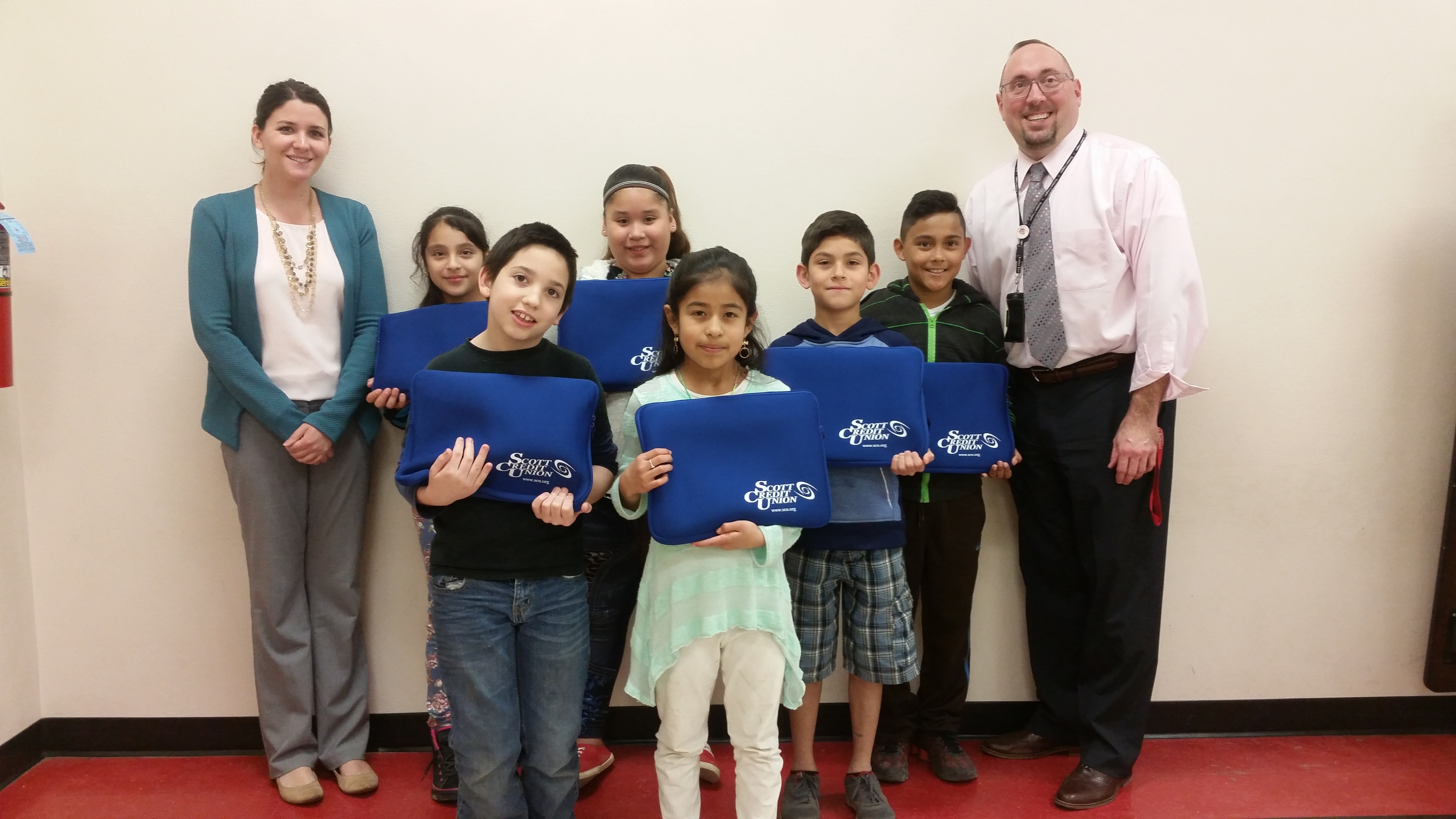





 Alerts Sign-up
Alerts Sign-up